Data Link Layer Switching
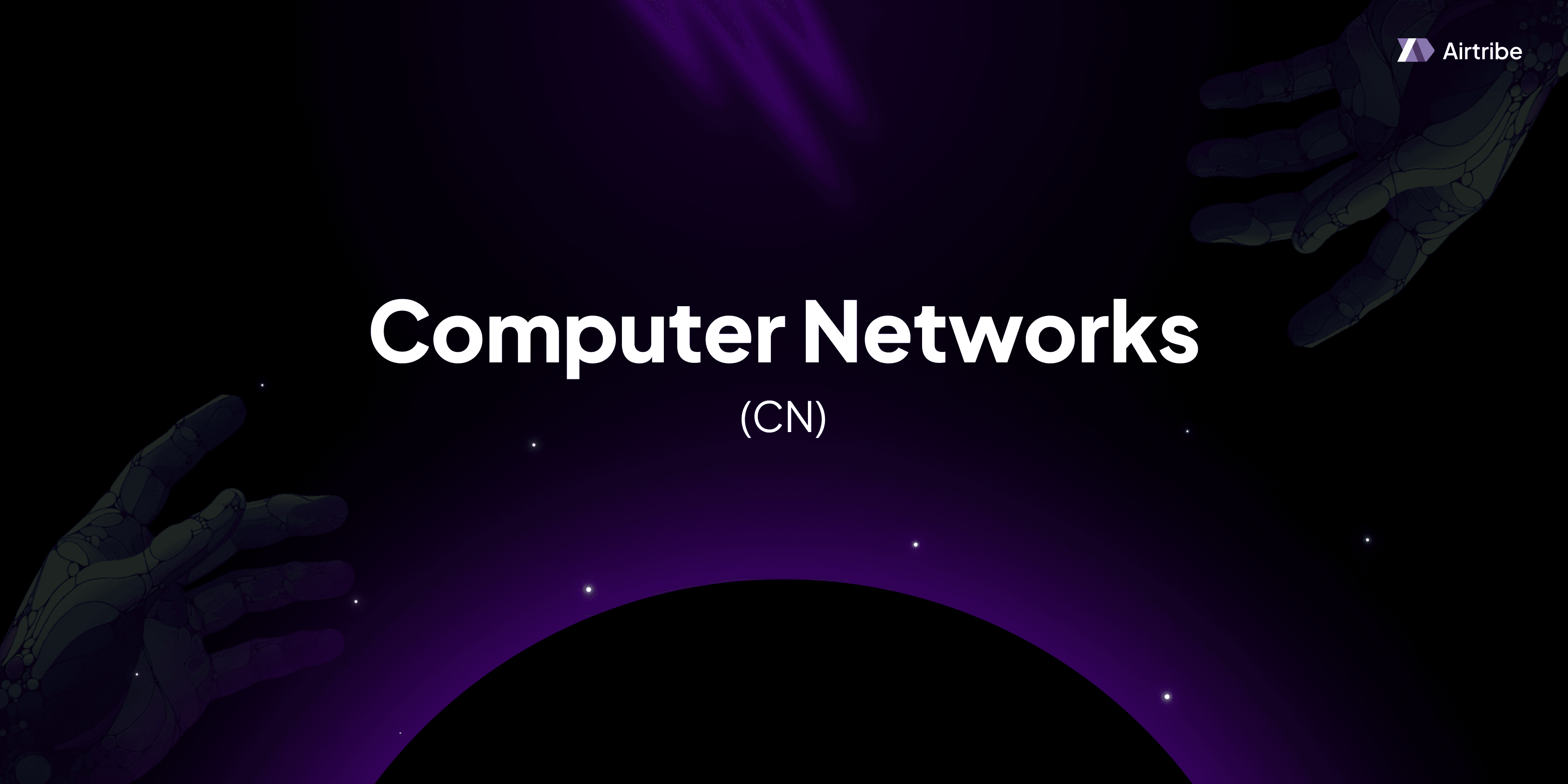
Understanding Data Link Layer Switching
The Data Link Layer is a fundamental layer in the OSI (Open Systems Interconnection) model, responsible for node-to-node data transfer and error detection/correction. One critical component within this layer is switching, specifically data link layer switching, which facilitates communication within a local network. This article explores the core concepts, importance, and practical implementations of Data Link Layer Switching, equipping readers with a comprehensive understanding of its role and functionalities in computer networks.
Core Concepts and Theory
The Role of the Data Link Layer
The Data Link Layer, the second layer in the OSI model, provides the necessary functionalities to ensure a reliable link between two directly connected nodes. It performs crucial tasks such as framing, physical addressing, and error control, which are essential for maintaining effective communication between network devices.
Switching and Its Significance
Data link layer switching, often referred to as Layer 2 switching, involves transferring data packets between devices on the same local area network (LAN). Using MAC (Media Access Control) addresses, this type of switching determines the frame's destination, ensuring it reaches the correct device. Unlike routers, which function at a higher layer, switches allow for efficient and low-latency packet forwarding within the LAN.
Components of Layer 2 Switching
- MAC Address Table: A core functionality in switches, enabling the mapping of MAC addresses to specific switch ports for effective data forwarding.
- Frames: Data packets at the Data Link Layer, encapsulating upper layer data and transmitting through the network.
- VLANs (Virtual Local Area Networks): VLANs allow network segmentation, improving performance and security by enabling multiple networks on a single physical infrastructure.
Practical Applications
Layer 2 switching finds extensive application in various real-world scenarios:
- Enterprise Networks: Used to connect devices like computers, printers, and servers within an office or building, allowing efficient communication and resource sharing.
- Data Centers: Essential for linking servers within data centers, enabling reliable and scalable connectivity.
- Campus Networks: Helps in connecting different departments or buildings, often using VLANs to segment networks based on function or department.
Code Implementation and Demonstrations
While actual switching hardware like Cisco or Netgear switches controls Layer 2 switching, simulation tools such as Cisco Packet Tracer can demonstrate switch operations. Below is a simplified example of configuring a VLAN on a switch using Cisco CLI:
# Enter global configuration mode
Switch> enable
Switch# configure terminal
# Create and name a VLAN
Switch(config)# vlan 10
Switch(config-vlan)# name Sales
# Exit VLAN configuration mode
Switch(config-vlan)# exit
# Assign a port to the VLAN
Switch(config)# interface FastEthernet0/1
Switch(config-if)# switchport mode access
Switch(config-if)# switchport access vlan 10
# Save the configuration
Switch# write memory
This basic configuration demonstrates an essential functionality of Layer 2 switching, showcasing how VLANs can be used to partition networks.
Comparison and Analysis
Layer 2 vs. Layer 3 Switching
| Feature | Layer 2 Switching | Layer 3 Switching |
|---|---|---|
| Functionality | Uses MAC addresses, limited to local network | Uses IP addresses, supports inter-network routing |
| Latency | Lower latency due to simpler packet forwarding | Higher latency due to additional routing tasks |
| Application | Suitable for internal network communications | Suitable for larger networks and WANs |
| Network Segmentation (VLANs) | Supports VLANs for local segmentation | Supports VLAN routing |
Layer 2 switching is ideal for local, high-speed communication, whereas Layer 3 is more versatile for connecting different networks.
Additional Resources and References
To further delve into Layer 2 switching and related concepts, consider exploring the following resources:
- "Computer Networks" by Andrew S. Tanenbaum: For a comprehensive understanding of network layers.
- Cisco Networking Academy: Offers extensive training and materials on implementing and managing switches.
- Online Simulation Tools: Tools like GNS3 or Packet Tracer provide practical insights into switch configuration and network design.
Data Link Layer Switching is an essential component of modern networking, enabling rapid and efficient data transmission within local networks. Understanding its principles not only enhances network design skills but also aids in optimizing overall network performance.


