file system, and what are its components
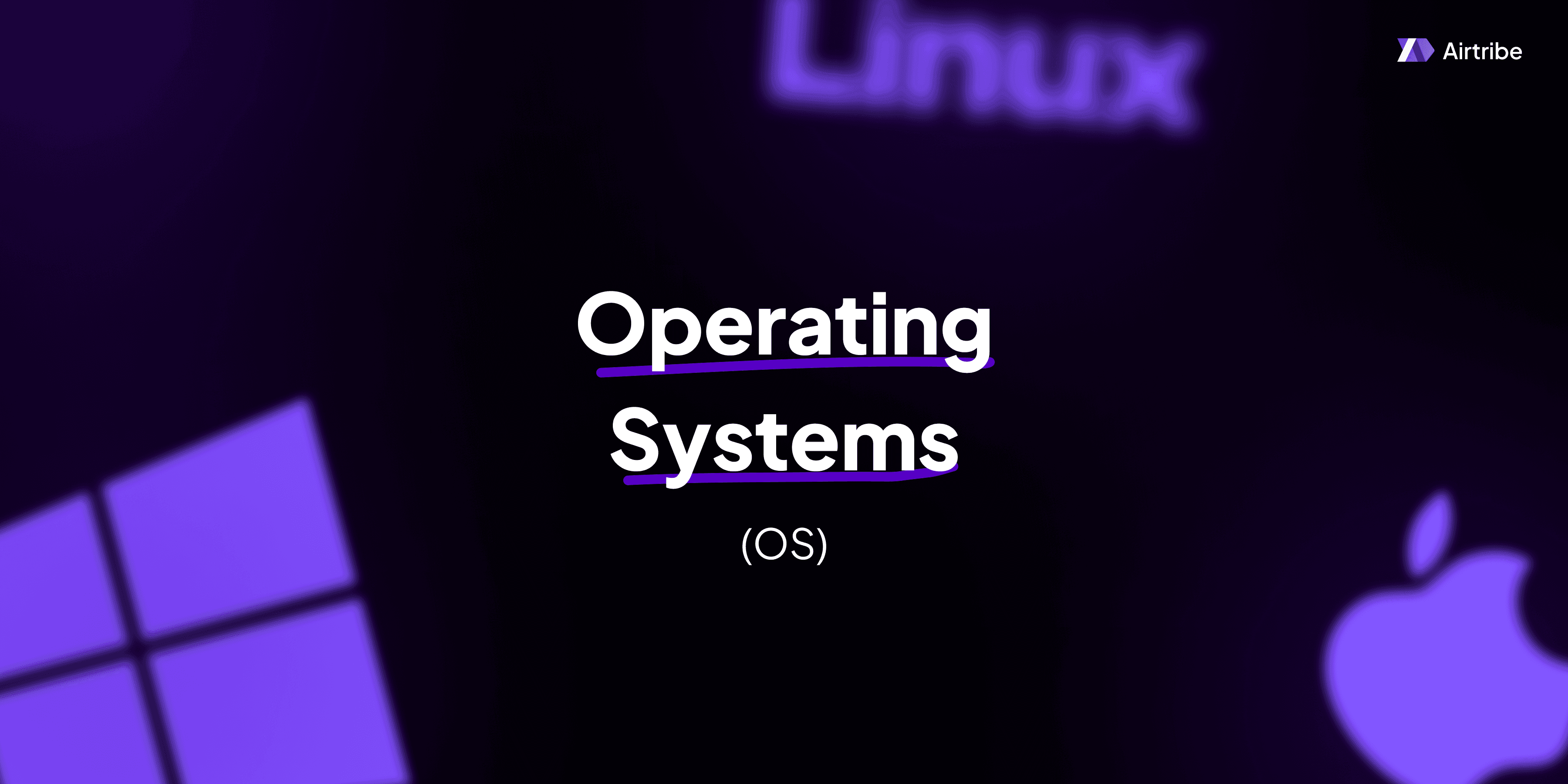
Understanding the File System and Its Components
The concept of a file system is fundamental to how modern operating systems manage data storage and retrieval. This article delves into the essential components of a file system, providing a comprehensive overview of its structure and functionality. Whether you're a beginner or a seasoned software development engineer, understanding file systems is crucial for interacting with and developing applications that manage data effectively.
Core Concepts and Theory
A file system is a framework that an operating system uses to control how data is stored and retrieved on a storage device. It is responsible for creating, organizing, and managing files within a storage medium, allowing for efficient access and manipulation of data. Let's explore some core components and concepts of file systems.
Key Components of a File System
Files: The basic unit of storage, representing a collection of data or information. Files can store text, images, executable programs, or any data type.
Directories: Also known as folders, directories organize files into hierarchies. They allow the structuring of files into sub-directories, facilitating easier navigation and management.
Metadata: This includes information about files and directories, such as file size, creation date, modification timestamps, permissions, and ownership details. Metadata assists in managing and securing files within the system.
Inodes: Short for index nodes, these are data structures used for storing information about files and directories. Inodes contain metadata, excluding the file name or actual data content.
File Allocation Table (FAT): A simple file system structure that stores metadata about the space allocated for files. Different versions like FAT16 and FAT32 are derived from it.
Superblock: The superblock contains information about the file system as a whole, including its size, the block size, the size and location of the inode tables, and information on how space is managed within the system.
Data Blocks: The smallest units of storage, data blocks, contain the actual data of files. File systems allocate data blocks to store the content that files represent.
Journaling: A mechanism used by advanced file systems to keep track of changes not yet committed to the file system's main part to prevent corruption from sudden failures.
Access Control Lists (ACLs): These provide a more fine-grained permission mechanism than the basic file permissions, allowing specific user permissions for files and directories.
File System Types
- Disk-based: Commonly used on hard drives and SSDs (e.g., NTFS, HFS+, ext4).
- Network: Designed for accessing files over a network (e.g., NFS, SMB).
- Special-purpose: Developed for specific use-cases, like memory management in embedded systems.
Practical Applications
File systems play a critical role in application performance, data security, and storage management. Choosing an appropriate file system can impact system performance and data integrity. For example:
Performance: Different file systems offer varied performance characteristics. NTFS is known for consistency on Windows, while ext4 is preferred on Linux for its balance between performance and scalability.
Data Security: File systems handle permissions and encryption, offering tools to prevent unauthorized access. NTFS, for instance, supports file-level encryption.
Compatibility: Cross-platform compatibility can influence the choice of file systems. FAT32, despite being older, is widely supported across different systems, making it ideal for USB drives.
Additional Resources and References
Books and Articles:
- "Understanding the Linux Kernel" by Daniel P. Bovet and Marco Cesati offers insights into file systems in Unix-like operating systems.
- "Operating System Concepts" by Abraham Silberschatz provides detailed explanations of storage management mechanisms.
Official Documentation:
- Refer to Microsoft’s Documentation for NTFS and ReFS.
- The ext4 documentation is a great resource for understanding Linux file systems.
Understanding file systems and their components is pivotal for efficiently managing and developing applications that require robust data handling capabilities. By selecting and implementing suitable file system features, developers can ensure optimal data organization, access, and security.


